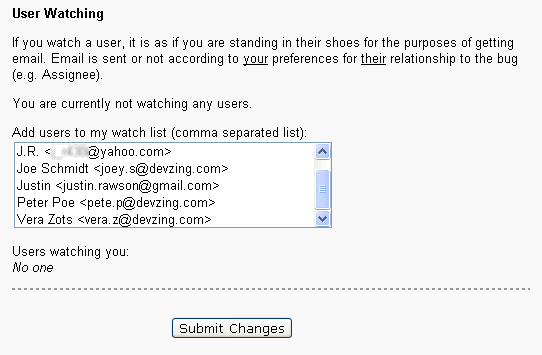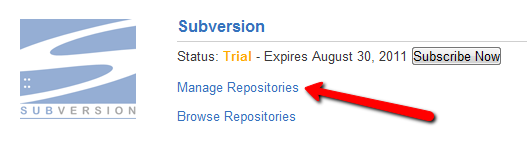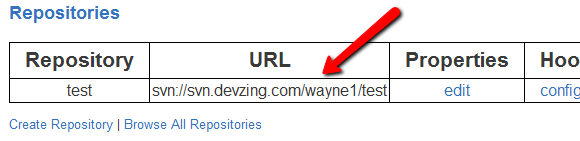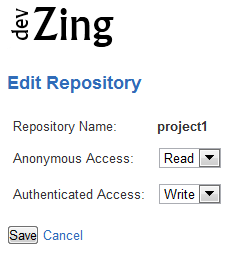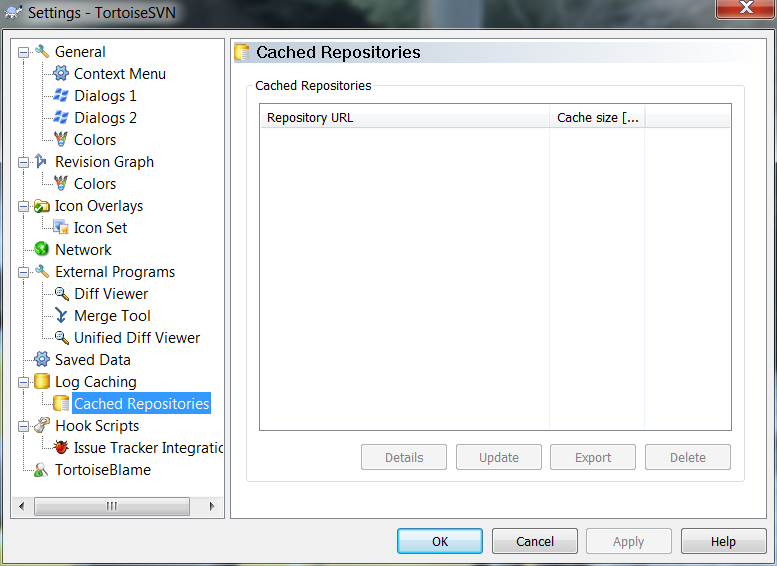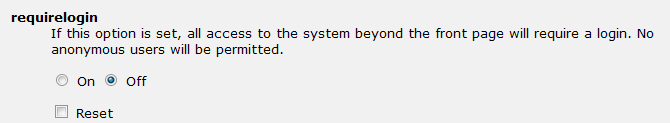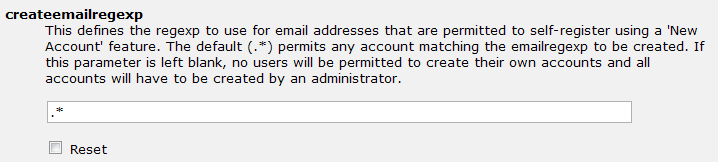Did you know you can track the emails another Bugzilla user receives?
If you are part of a team which uses Bugzilla, and (for instance) another Bugzilla user on your team goes on a vacation, you can see the emails Bugzilla sends to that team member.. You can “watch” other user’s Bug Mail.
Bugzilla’s “User Watching” feature controls this.
In order to watch others, do this…
Preferences -> Email Preferences
Scroll down to the “User Watching” section.
In the User Watching section you see a field with all user email addresses. Select the email addresses of the users you want to watch. (Use Ctrl-left click to select more than one user email address.) Click the Submit Changes button. Another field appears which displays the users you now watch.
You will receive a copy of all the email those users are sent. Any event that would trigger an email to them triggers an email to you.
Note that the user you are watching can see that you are watching them.
How do I “unwatch” a user?
In the “User Watching” section, look for “You are watching everyone in the following list:”. The field below this lists the users you watch. Select the users you no longer want to watch. (Ctrl-left click to select more than one.) Check “Remove selected users from my watch list” then click “Submit Changes”.