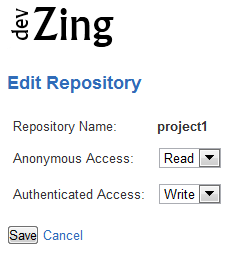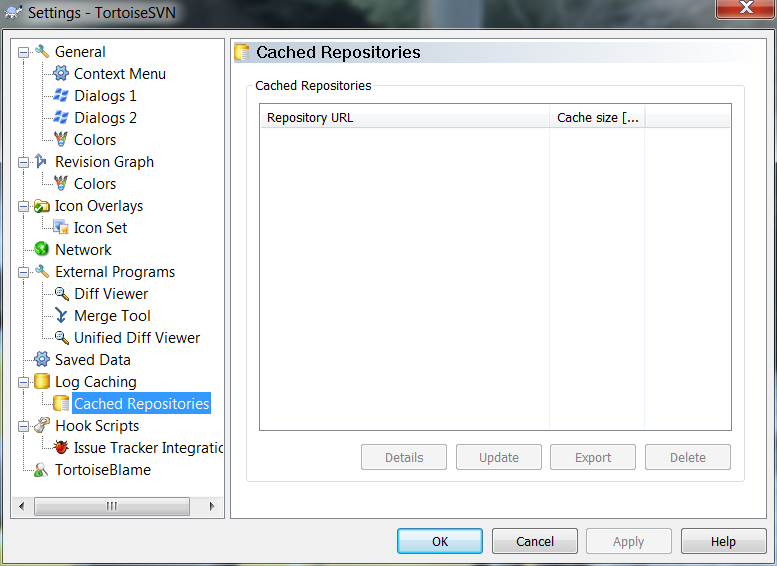If you are trying to use the svn log command and the output is missing the author and date fields like the following example:
c:working> svn log ------------------------------------------------------------------------ r8 | (no author) | (no date) | 1 line ------------------------------------------------------------------------ r7 | (no author) | (no date) | 1 line ------------------------------------------------------------------------ r6 | (no author) | (no date) | 1 line ------------------------------------------------------------------------ r5 | (no author) | (no date) | 1 line ------------------------------------------------------------------------ r4 | (no author) | (no date) | 1 line ------------------------------------------------------------------------ r3 | (no author) | (no date) | 1 line ------------------------------------------------------------------------ r2 | (no author) | (no date) | 1 line ------------------------------------------------------------------------ r1 | (no author) | (no date) | 1 line ------------------------------------------------------------------------
More than likely your Anonomous Access is set to Read.
Change this to None to prevent this problem.
If you are using a client like TortoiseSVN you may need to clear any cached logs.
In TortoiseSVN go to the settings screen and look for the Cached Repositories node. Then select and delete the repository you just fixed.
Be sure and check out our subversion hosting service.
Tired of managing your Subversion server? We are the experts at hosting Subversion. Free migration of your existing repositories. We keep everything patched, updated, backed up and running fast.