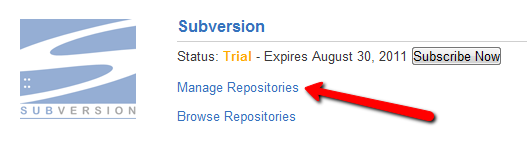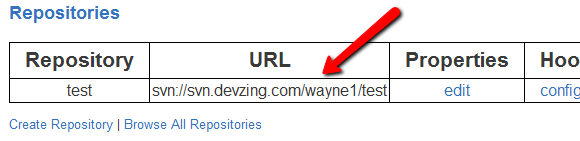You use devZing Subversion hosting for your project. The time comes to sync your file(s) and a problem arises when you do so. I mean, the update worked. But it fails to actually commit. The error message “Authorization failed” appears. What is going on? How can there be an authorization failure?
Well, the problem is simple and the solution is simple, too.
Here’s the problem: Subversion has a quirk. It lies in the commit process.
When you create a working copy, you can accidentally put in a technically incorrect URL and it still works. The checkout allows the case of the characters to not match the “official” URL. Because the update command is case in-sensitive, whereas the commit command is case sensitive, Subversion allows the error. For example, your original (and “official”) URL may be “svn://svn.devzing.com/Me/MyRepo1“. But when you enter the URL in the checkout command, the command which creates the working copy, you accidentally enter everything lowercase. You put in “svn://svn.devzing.com/me/myrepo1“. That’s easy enough to do.
But the commit doesn’t recognize this URL and rejects it with an “Authorization failed” message. It only accepts the exact original.
So check your original repository URL.
Make sure everything is exactly as it shows in the URL column.
The solution is simple indeed. Just check the URL of your working copy.
Tired of managing your Subversion server? We are the experts at hosting Subversion. Free migration of your existing repositories. We keep everything patched, updated, backed up and running fast.