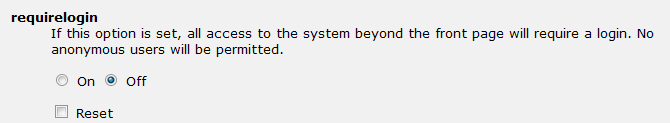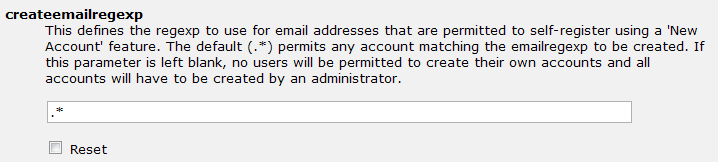Bugzilla is a great bug tracking system. But when you open an account, it doesn’t automatically have your privacy in mind. In fact without taking a couple short steps, your email addresses will actually be visible to the public. This is an open invitation to spam.
Consider what the Privacy Notice email says:
PRIVACY NOTICE: Bugzilla is an open bug tracking system. Activity on most bugs, including email addresses, will be visible to the public. We recommend using a secondary account or free web email service (such as Gmail, Yahoo, Hotmail, or similar) to avoid receiving spam at your primary email address.
Yikes! Why use the software at all? I have to set up new email accounts just to accommodate all the spam I’ll get?
Don’t despair. There are only a couple steps you need to take to make your Bugzilla private.
From the Bugzilla Main Page, follow this..
Administration -> Parameters -> User Authentication
Scroll down the page to this field:
Hit the “ON” button. (You want to turn on the requirelogin feature.)
Next find this field:
Delete the contents of the field. (Delete the “ .* “)
There you go! Two easy steps.
Spam can be a headache. As an administrator you want to keep all activity on Bugzilla private, for yourself and all involved with your project. Take these two steps first.
Tired of managing your Bugzilla? We are the experts at hosting Bugzilla. Free migration from your existing Bugzilla. We keep everything patched, updated, backed up and running fast.