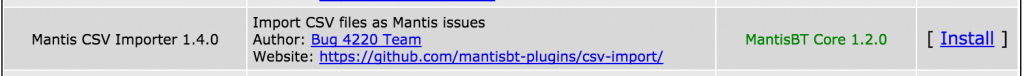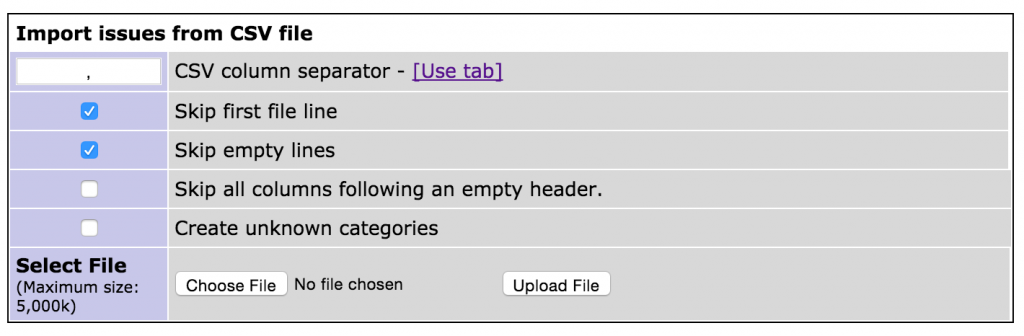Bugzilla 5.0 is right around the corner and honestly we’re a little excited.
Are you an early adopter?
Bugzilla 5.0rc2 is available now if you like to live on the bleeding edge. There aren’t any changes expected between now and when 5.0 is officially released in a couple of weeks. If you are interested in upgrading just let support know and we’ll take care of it.
Don’t have Bugzilla? Support can add it to your account at any time.
Don’t have an account? Get started in under a minute.
For everyone else we will follow our typical upgrade process. We will test 5.0 ourselves and monitor any issues other people in the community are running into. Once we are confident that 5.0 is stable enough we will send out an announcement about when the upgrade will happen and give you the option to opt out.
Here are some highlights of what you have to look forward to:
Improved WebServices
This release has major improvements in the WebServices interface. One big addition is a new REST-like endpoint alongside the existing XML-RPC and JSON-RPC endpoints. This will allow clients to access Bugzilla data using standard HTTP calls for easy development.
Several methods have been added and existing ones improved to allow returning data that was not available before such as Group.get. Bug.search is now as full featured as the Advanced Query UI allowing for the same searches to be executed. Attachment data such as flags and other metadata can now be updated through the API.
Also API key support has been added so that API calls will no longer need to use cookies or a user’s login and password.
Ability to Tag Bug Comments
Users can add tags, visible to other users, to bug comments. This gives the users the ability to thread conversations, mark comments as spam, identify important comments, etc. Users can hide comments that contain specific tags if desired. The tag input field also supports autocompletion so commonly used tags can be selected. Administrators can make specifically tagged comments be automatically hidden from view.
Other Improvements
There is now a “Preview” mode when creating a new comment that allows you to see how the comment will look before committing to the database. This will let you see the results of the “autolinkification” of bug references and links.
Bugs can now have multiple aliases assigned to them. Before each bug could only have a single value. Also, aliases are now visible in the browser’s title bar.
You can now choose to not receive any mail at all about a particular bug, even if you continue to have a role on that bug (e.g. reporter).
Some useful searches have been added to the Bugzilla home page.
Quicksearch now allows for use of comparison operators such as !=, >=, >, <, etc., in addition to substring searches.
The “Blocks” and “Depends On” values can now be displayed as columns in a bug list.
There are now INTEGER and DATE custom field types.
Bugzilla is now HTML5 compliant.
When a site administrator creates a new user, an email is sent to the user.
What isn’t included
Unfortunately the “Make Bugzilla Pretty” effort stalled and was replaced by incorporating the theme used by bugzilla.mozilla.org which also unfortunatly did not make it into 5.0, but is rescheduled to 6.0.
 Email is often the #1 focus for advice on how to be more productive. Tactics like “don’t process email first thing” or “batch your email twice a day” are commonplace on the web.
Email is often the #1 focus for advice on how to be more productive. Tactics like “don’t process email first thing” or “batch your email twice a day” are commonplace on the web.