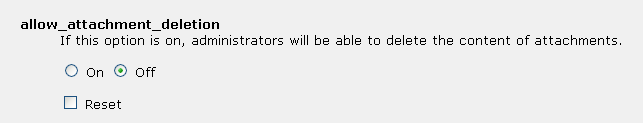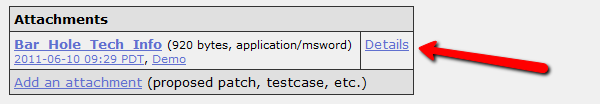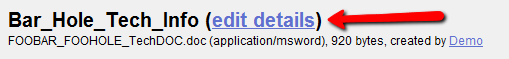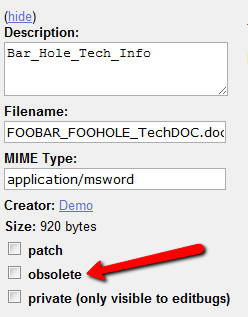How do you delete an attachment on a Bugzilla entry? Good question!
Attachments in Bugzilla are used to help document a bug. Whether the document you’ve attached was the wrong screenshot, or was attached to the wrong bug record, was uploaded in error (a picture of you and friends out for some Thai food), or perhaps something an employee maliciously wanted to put in to get back at you, you have the wrong document. Time to delete. What do you do?
The answer is just a bit different for the administrator than for the non-administrator.
Administrators
Administrators may easily delete a bug attachment.
First give yourself the ability to delete attachments.
From the Main Page… Administration -> Parameters. Select “Attachments” on the left-hand table.
Scroll down just a bit to “allow_attachment_deletion”.
Turn this feature “on”.
Find the bug with the wayward attachment and click the Details link on the right side of the attachment. Below the Comment box you will see a link to Delete the attachment. Click the link (you may enter a reason for deletion if you want) and click Yes, delete. Your attachment is gone.
Non-Administrators
As a non-administrator you can’t really delete an attachment; all you can do is mark it “Obsolete.” This really only hides the attachment unless you click the Show Obsolete button, but it does keep it from being front and center.
Open the bug. (Go to the “Bug List” page, find the “Summary” of the bug and click the link. This opens the bug.)
Information about the attachment appears at the bottom of the bug page. Click the details link next to the attachment.
Then click edit details to show the obsolete check box.
Select the “Obsolete” check box.
Click Submit to save your changes.
Remember devZing for Bugzilla hosting…
Tired of managing your Bugzilla? We are the experts at hosting Bugzilla. Free migration from your existing Bugzilla. We keep everything patched, updated, backed up and running fast.