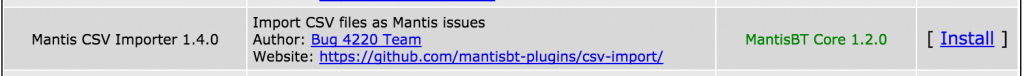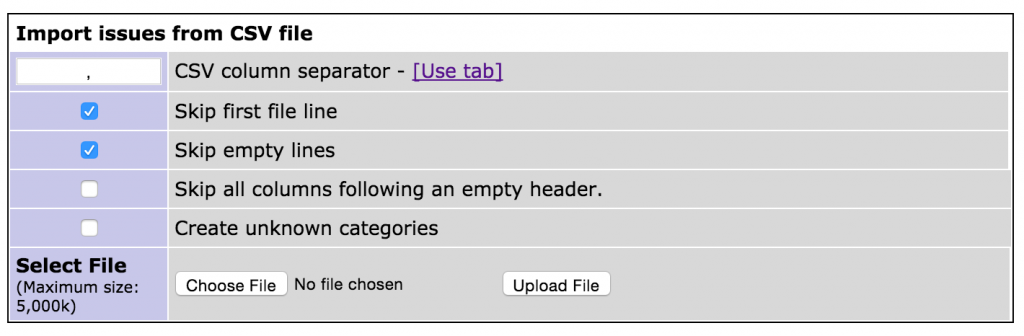First enable the import plugin
- Log into Mantis
- click Manage
- click Manage Plugins
- find Mantis CSV Importer 1.4.0 and click Install
Import your data
- save your bug list as a CSV file – be sure to save one file per project otherwise you will have to reassign the bugs to the correct project one by one.
- Log into Mantis
- click Manage
- choose the project that matches the file you want to import (top right dropdown)
- click Import CSV file
- click Choose File and find the CSV file you saved earlier
- click Upload File
- match the columns from your file with the fields in MantisBT. Don’t choose the “ID” column as this is only used for updating existing bugs.
- click Import File
Tired of managing your MantisBT? We are the experts at hosting MantisBT. Free migration from your existing MantisBT. We keep everything patched, updated, backed up and running fast.